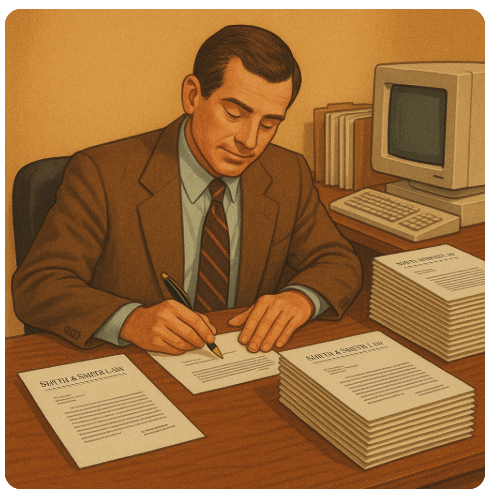I am not familiar with the 404 Media podcast, but their feature 18 Lawyers Caught Using AI Explain Why They Did It is worth a read. We have certainly well past that time where perhaps judges were unfamiliar with the AI and would give early adopting lawyers some benefit of the doubt for errors. But now every judge has learned of lawyers using AI that created fake cases and citations while the submitting lawyers obviously failed to review the AI’s drafting, which would have revealed the hallucinations.
So, it’s good to understand the bench is tiring of these excuses from lawyers. I used to have to sit through child support enforcement dockets while payors gave their creative and unique stories as to why they didn’t pay their child support, not understanding the judge has heard it all– weekly if not daily. Lawyers just starting to use AI who fail to check citations and quotations are going to get as much consideration and respect as the cowboy who, instead of paying child support, “had to” prioritize making his truck payment and attending some out of state rodeos that month because his new girlfriend was a barrel racer.
So, check your citations and read all cited cases. Then enjoy the fact that AI speeds up some time-consuming tasks so you can focus on more important ones.